Website, Google Analytics, and Google Search Console Access
If you've subscribed to a Webinauts SEO plan but have not sent Webinauts an account invitation for access to your website, Google Analytics, or Google Search Console Access, please complete it now. For instructions on how to do that, please select the platform that your website is built on from the options below and follow the instructions provided by that link.
If your website's platform is not listed, please contact us, and a Webinauts representative will reach out to you within 1 business day.
Website Access
For instructions on how to grant Webinauts Access to your website, please click the platform logo that your website is built on from the options below and follow the instructions provided there.
*Please send any website account invitations to seoteam@webinauts.com*
Google Analytics:
1. Log in to analytics.google.com.
2. Go to "Admin" (bottom left).
3. Choose your "Property."
4. Click "User Management."
5. Enter the following email address: seoteam@webinauts.com
6. Grant "Administrator" permissions
7. Click "Add."
Google Search Console:
1. Log in to search.google.com/search-console.
2. Select your property.
3. Go to "Settings" -> "Users and permissions."
4. Enter the following email address: seoteam@webinauts.com
5. Grant "Full" permissions.
6. Click "Add."
Why Grant Us Access?
Data-Driven Insights:
We leverage the power of Google Analytics to understand your audience, track user behavior, and identify areas for improvement.
Search Engine Optimization (SEO) Mastery:
Google Search Console data allows us to monitor your website's search performance, detect errors, and optimize for higher rankings.
Efficient Collaboration:
Streamlined access means faster analysis, quicker implementation, and better results. Security First: We prioritize the security of your data and adhere to Google's best practices for access management.